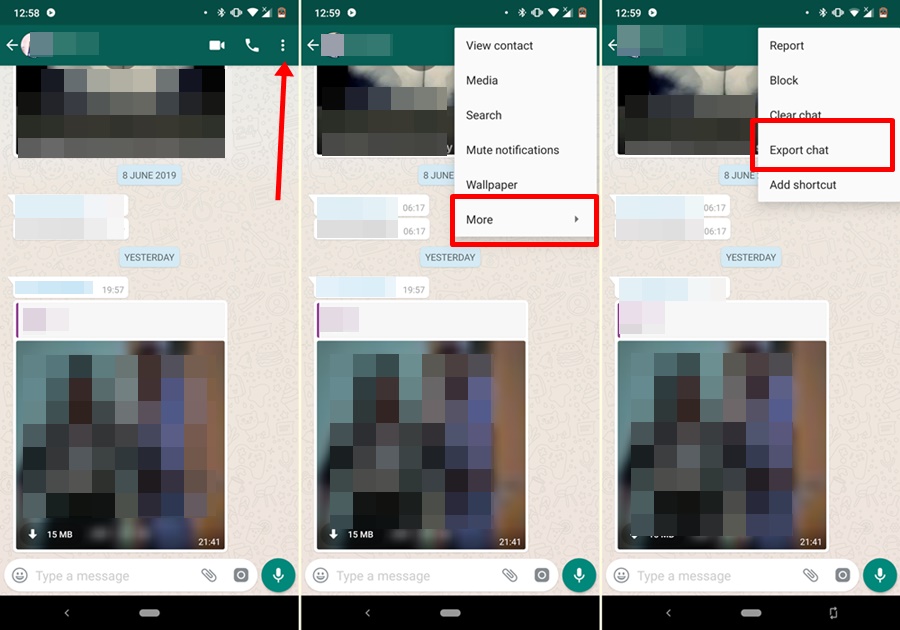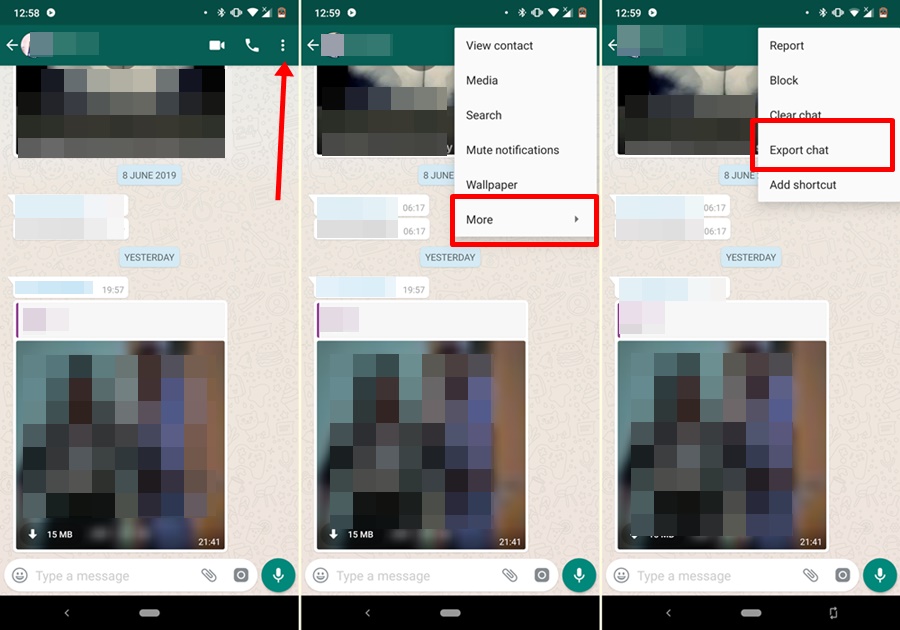And since a lot of important information (business data, research findings, survey results, etc.) is shared between individuals via the platform, the need to make sure those info are never lost is paramount. Now while you can backup your chat so you can recover them should your phone gets missing or stolen, they are times where you’d want to export co tent if a WhatsApp conversation to places outside of WhatsApp. WhatsApp knows this and infused a feature that allows users export chats in formats that can be read and used outside WhatsApp. Do not get it mixed up though; exporting chats is different from backing up your chats. Exporting a chat only allows you save conversation containing vital contents outside of WhatsApp. When you export a chat, it cannot be restored to WhatsApp the same way you’d restore a backup.
Use cases of exporting a WhatsApp chat
You might wonder why you would possibly need to export a WhatsApp chat, or it the feature is something you need at all. Well, it is a useful (and quite underrated) feature on the instant messaging app. Here are some scenarios where WhatsApp “export chat” could come in handy.
1. Legal use
If you are a legal practitioner representing a client with some sort of evidence on WhatsApp, you can use the export chat feature on the client’s phone to get text and pictorial evidences that are presentable on paper so you could present them in court or any legal hearing.
2. Fact-checking & Research purposes
Di you carry out a survey or research on WhatsApp? You can export your findings and responses from WhatsApp, analyze it, and use it in your official report.
3. An alternative to on-device & cloud backup
Yes, you can back up your WhatsApp chat to your device and on the cloud (Google Drive or iCloud). But the thing is, with device backup, you’d lose your backup if your phone gets missing stolen. And with cloud backups, your conversations are no longer safe. Google and Apple have the ability to decrypt WhatsApp’s end-to-end encryption as soon as your messages leave WhatsApp. Exporting conversation is a better option as no one but you, and whoever you share the exported conversation with, can access your chat. The only downside is that you can not restore exported chats back to your WhatsApp. Nevertheless, it’s still a worthy alternative to on-device and cloud backup.
Features of WhatsApp Chat export
How to export chats on WhatsApp (for Android)
The entire process is a simple one and shouldn’t take up to 3 – 5 minutes. The process is pretty much the same for WhatsApp users on iOS. If you have a chat, a conversation, or some information on WhatsApp that means a lot to you and you wouldn’t want to lose it, your best bet it exporting the chat (to your email, cloud services, or wherever you prefer).