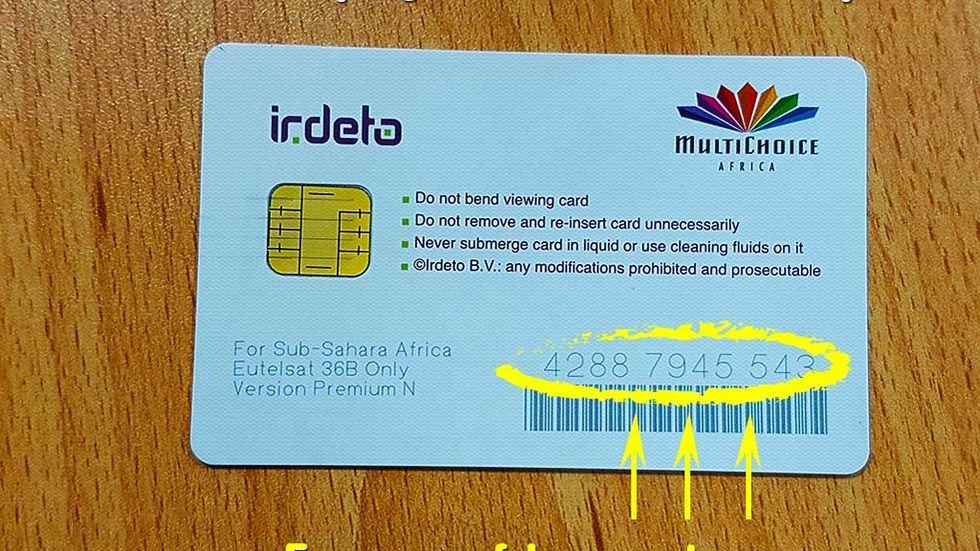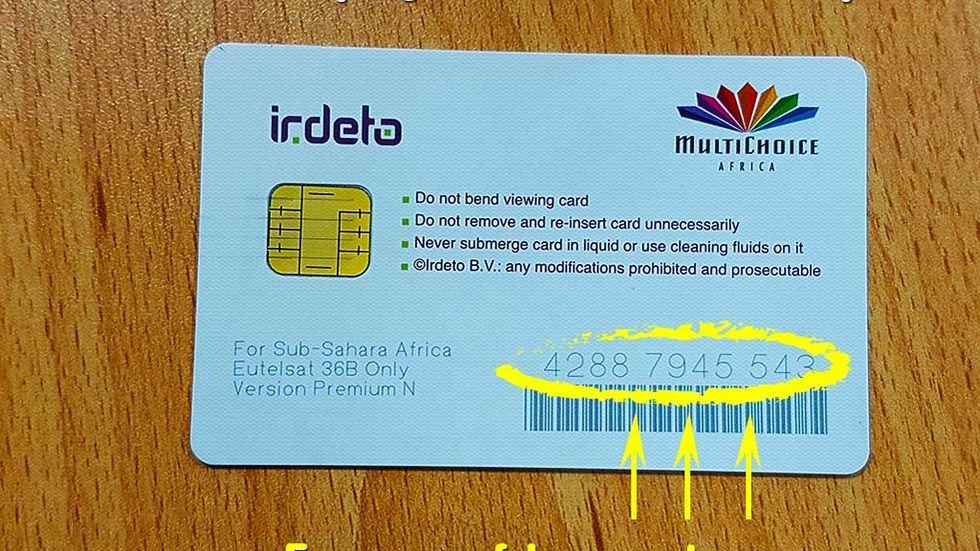Subscribers are of one mind when they say that it’s a terrible thing to pay for a service and then blow their airtime contacting customer care as well. What’s worse is that hunting for information online can be a chore. But don’t fret. We will take you through the whole process and show you new ways of getting help from DStv. DStv’s automated diagnosis system makes it easy to troubleshoot common problems. Some of these may be as simple as a wrongly placed Smartcard or cables, or even the previously mentioned expired subscription. In this light, we would advise carefully checking that all the cables are correctly inserted and the device is powered on, before troubleshooting more complex issues. Once you have an error code there are a couple of things you can do. For starters, you can head over to DStv Eazy Self Service, scroll down to Fix Errors and input your error code. Many of these codes are actually country specific. In East Africa, for example, (as in most regions) you will mostly come across DStv error codes E16, E30 & E32. However, there is a long list of things that could go wrong. Back to the question of Error code E16, the biggest complaint we have seen is the decoder remaining scrambled after someone has already subscribed for a bouquet. Our advice is to make sure the decoder is switched on when you pay for your bouquet to save yourself the hustle of calling customer care. Clearing Error Code E16 via shortcode: We have gone ahead and tabulated an exhaustive list of DStv error codes you are likely to encounter in your quest for quality home entertainment and solutions to these problems. On a side note: Dignited is not in any way affiliated with DStv. All we do is offer much sought-after information for our readers. We get a large volume of comments complete with sensitive information (phone numbers, account numbers, e.t.c) Our advice is to actually give DStv a ring on their official numbers, or send them a Facebook message or tweet them on Twitter. Many thanks!